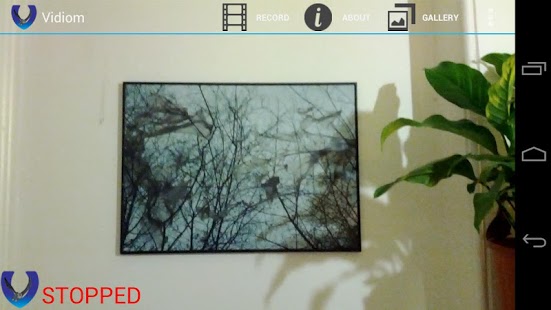Vidiom 0.7.1
Free Version
Publisher Description
Vidom is a video capture and web video publishing tool.
The Vidiom application for Android devices captures MP4 video and allows you to publish them to a variety of video hosting services. The video and audio codecs used in the recorded video files are dependent on the phone model and the selected quality setting.
There is a in-build video editor, allowing you to trim the video on the phone before publishing.
You can publish recorded videos to Facebook, YouTube, videobin.org, and video CMS sites like Plumi that allow FTP publishing. You can also email the recorded video as an attachment, or email or tweet the hosted video URL. Vidiom allows you to import previously recorded videos from other applications, from the SD card and publish them to hosting services.
Vidiom allows you to setup automatic publishing to the services listed above after each video is recorded. You will also get email notifications of video successfully published.
If you leave feedback about the application please include your phone's model so we can arrange to test the application on that type of phone.
Open source application covered by the GNU GPL v3. Source code is available here: https://github.com/andynicholson/Vidiom
About Vidiom
Vidiom is a free app for Android published in the Other list of apps, part of Audio & Multimedia.
The company that develops Vidiom is Infinite Recursion. The latest version released by its developer is 0.7.1. This app was rated by 1 users of our site and has an average rating of 3.0.
To install Vidiom on your Android device, just click the green Continue To App button above to start the installation process. The app is listed on our website since 2013-03-17 and was downloaded 75 times. We have already checked if the download link is safe, however for your own protection we recommend that you scan the downloaded app with your antivirus. Your antivirus may detect the Vidiom as malware as malware if the download link to au.com.infiniterecursion.vidiompro is broken.
How to install Vidiom on your Android device:
- Click on the Continue To App button on our website. This will redirect you to Google Play.
- Once the Vidiom is shown in the Google Play listing of your Android device, you can start its download and installation. Tap on the Install button located below the search bar and to the right of the app icon.
- A pop-up window with the permissions required by Vidiom will be shown. Click on Accept to continue the process.
- Vidiom will be downloaded onto your device, displaying a progress. Once the download completes, the installation will start and you'll get a notification after the installation is finished.